BLACK HOLE 1.3.9C [IMAGE VU+ DUO (13-11-2010)]
Page 1 sur 1
![BLACK HOLE 1.3.9C [IMAGE VU+ DUO (13-11-2010)] Empty](https://2img.net/i/empty.gif) BLACK HOLE 1.3.9C [IMAGE VU+ DUO (13-11-2010)]
BLACK HOLE 1.3.9C [IMAGE VU+ DUO (13-11-2010)]
BlackHole Vu+ Duo v. 1.3.9 Multiboot
WARNING BECAUSE OF NEW DRIVERS THIS IMAGE CANNOT BE INSTALLED IN MULTIBOOT. THIS IMAGE HAVE TO BE INSTALLED IN FLASH
Specifications:
Based on Official image 5.4
Drivers: 11-11-2010
Enigma2 experimental: update to rev. b88c2ce5fe228b07bdfe6e027762553bba4c5665
Kernel: Black Hole Patched
Skin: Army Pure HD
Fixed: Hdd formatting
WARNING: This Image has the latest drivers and CAN NOT be installed in multiboot.
The image MUST be installed in the flash.
Black Hole can not support images not installed in the flash.
This latest version of the Black Hole series has been entirely rewritten and improved in the code for maximum stability and performance.
Please note that of all images Black Hole now has the best epg system:
- Integrated OpenEpg
- Rytec dedicated epg.dat
- New system epg.dat outside.
This last feature gives the possibility to various forums or communities to create their favorite EPG data files and load them into a web space.
Community members can then download it from our servers.
This feature provides other benefits such as:
Increase download speed of EPG
Download EPG from any channel
Schedule the download of EPG decoder even during standby
Users can customize the providers using Add / Remove function
Main functions of the buttons on the remote
OK button = Skin with simple information
OK button x 2 = Extra Info Skin
Blue button = Black Hole Blue Panel
Blue button and then Red button = Black Hole Epg Panel
Blue button and then Yellow button = System Monitor Panel
Blue button long press = Extensions
Yellow button = Time Shift
Green button = Black Hole Green Panel
Green button long press = Subservices
Green button and then Red button = Fast Plugin Setup
Green button x 2 = Fast Plugin
Button Red = Start Record
Addons
Green button and then Yellow button takes you to:-
Dedicated server for BlackHole addons
Download and install additional packages from the Black Hole server
USB IMAGE :
http://www.multiupload.com/AOI203QQ81
NFI IMAGE :
http://www.multiupload.com/DJISDL88Y7
UPDATE 1.3.9.2 C
note :
This update fix the bug of streaming web tv not working on latest images based on Official 5.4 version.
Warning, this update can be applyed on 1.3.9 images only.
Instructions:
1) Upload the file in the /tmp folder
2) Install the package from: Green panel -> Addons -> Manual install Bh Packages
3) Reboot your Vu+
MANY THANKS TO VU+ FOR THE IMMEDIATE SOLUTION TO FIX THE BUG
http://www.sendspace.com/file/6frv6u
WARNING BECAUSE OF NEW DRIVERS THIS IMAGE CANNOT BE INSTALLED IN MULTIBOOT. THIS IMAGE HAVE TO BE INSTALLED IN FLASH
Specifications:
Based on Official image 5.4
Drivers: 11-11-2010
Enigma2 experimental: update to rev. b88c2ce5fe228b07bdfe6e027762553bba4c5665
Kernel: Black Hole Patched
Skin: Army Pure HD
Fixed: Hdd formatting
WARNING: This Image has the latest drivers and CAN NOT be installed in multiboot.
The image MUST be installed in the flash.
Black Hole can not support images not installed in the flash.
This latest version of the Black Hole series has been entirely rewritten and improved in the code for maximum stability and performance.
Please note that of all images Black Hole now has the best epg system:
- Integrated OpenEpg
- Rytec dedicated epg.dat
- New system epg.dat outside.
This last feature gives the possibility to various forums or communities to create their favorite EPG data files and load them into a web space.
Community members can then download it from our servers.
This feature provides other benefits such as:
Increase download speed of EPG
Download EPG from any channel
Schedule the download of EPG decoder even during standby
Users can customize the providers using Add / Remove function
Main functions of the buttons on the remote
OK button = Skin with simple information
OK button x 2 = Extra Info Skin
Blue button = Black Hole Blue Panel
Blue button and then Red button = Black Hole Epg Panel
Blue button and then Yellow button = System Monitor Panel
Blue button long press = Extensions
Yellow button = Time Shift
Green button = Black Hole Green Panel
Green button long press = Subservices
Green button and then Red button = Fast Plugin Setup
Green button x 2 = Fast Plugin
Button Red = Start Record
Addons
Green button and then Yellow button takes you to:-
Dedicated server for BlackHole addons
Download and install additional packages from the Black Hole server
USB IMAGE :
http://www.multiupload.com/AOI203QQ81
NFI IMAGE :
http://www.multiupload.com/DJISDL88Y7
UPDATE 1.3.9.2 C
note :
This update fix the bug of streaming web tv not working on latest images based on Official 5.4 version.
Warning, this update can be applyed on 1.3.9 images only.
Instructions:
1) Upload the file in the /tmp folder
2) Install the package from: Green panel -> Addons -> Manual install Bh Packages
3) Reboot your Vu+
MANY THANKS TO VU+ FOR THE IMMEDIATE SOLUTION TO FIX THE BUG
http://www.sendspace.com/file/6frv6u

altor- Messages : 35
Date d'inscription : 23/04/2010
 Sujets similaires
Sujets similaires» IMAGE OFFICIELLE V 5.4 DU 12.11.2010 [IMAGE VU+ DUO & SOLO]
» VTi "Vu+ Team Image" - V 2.2 18.11.2010 OE 1.6
» HDFREAKS DU 03.10.2010 [IMAGE VU+ DUO]
» VTi "Vu+ Team Image" - V 2.2 18.11.2010 OE 1.6
» HDFREAKS DU 03.10.2010 [IMAGE VU+ DUO]
Page 1 sur 1
Permission de ce forum:
Vous ne pouvez pas répondre aux sujets dans ce forum|
|
|
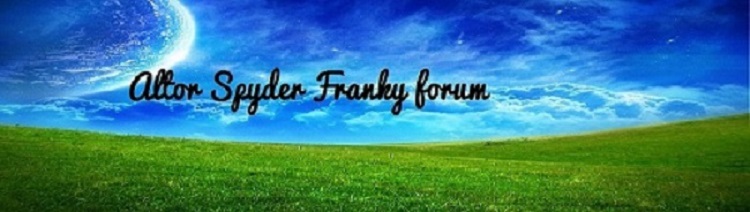
 Accueil
Accueil

